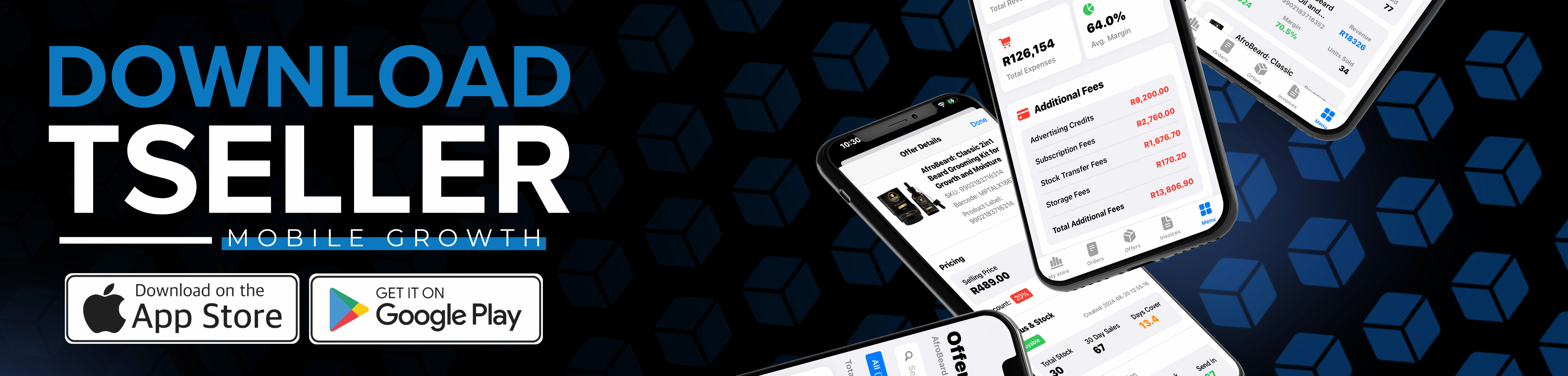Last Updated: 11 March 2025
Subscription Cancellation
Your subscription to TSeller can be managed directly through your Apple or Google account, depending on the device and platform you use. The terms of cancellation are governed by the respective Apple In-App Purchase or Google Play policies.
How to Cancel:
a. iOS (Apple)
a. Open the Settings app on your iOS device.
b. Tap your name at the top to access your Apple ID settings.
c. Select “Subscriptions.”
d. Find and select your TSeller subscription.
e. Tap “Cancel Subscription” and follow the on-screen instructions.
b. Android (Google)
a. Open the Google Play Store app on your Android device.
b. Tap your profile icon in the top-right corner.
c. Select “Payments & Subscriptions.”
d. Tap “Subscriptions.”
e. Find and select your TSeller subscription.
f. Tap “Cancel Subscription” and follow the on-screen instructions.
Timing of Cancellation:
Billing Period: Your subscription will remain active until the end of the current billing period, even if you cancel early.
Prorated Refunds: No prorated refunds are provided for partial subscription periods on either platform (Apple or Google).
Post-Cancellation:
a. After cancellation, you will continue to have access to TSeller until the end of your current subscription term.
b. Once the subscription expires, you will lose access to premium features and content.
Refund Policy:
Apple (iOS): All payments are processed through Apple. Any refund requests must be handled directly with Apple in accordance with their policies.
Google (Android): All payments are processed through Google. Any refund requests must be handled directly with Google in accordance with Google Play refund policies.
TSeller’s Role: TSeller is not responsible for processing refunds or resolving payment disputes as these are managed by Apple or Google, respectively.
Need Assistance:
Apple Users: If you experience any issues with canceling your subscription or have questions about the process, please contact Apple Support or reach out to us at support@tseller.co.za
Google Users: If you experience any issues with canceling your subscription or have questions about the process, please contact Google Play Help or reach out to us at support@tseller.com.
Platform Terms and Conditions
By managing your subscription through Apple or Google, you agree to comply with the respective platform’s Terms and Conditions. TSeller is not responsible for any issues related to the processing of your subscription or cancellation through the Apple App Store or Google Play Store.
If you have any additional questions or need further assistance, please contact us at:
Phone: +27 (071) 200 7133
By subscribing to TSeller, you acknowledge that you have read, understood, and agree to this Subscription Cancellation policy as well as any applicable terms from Apple or Google.